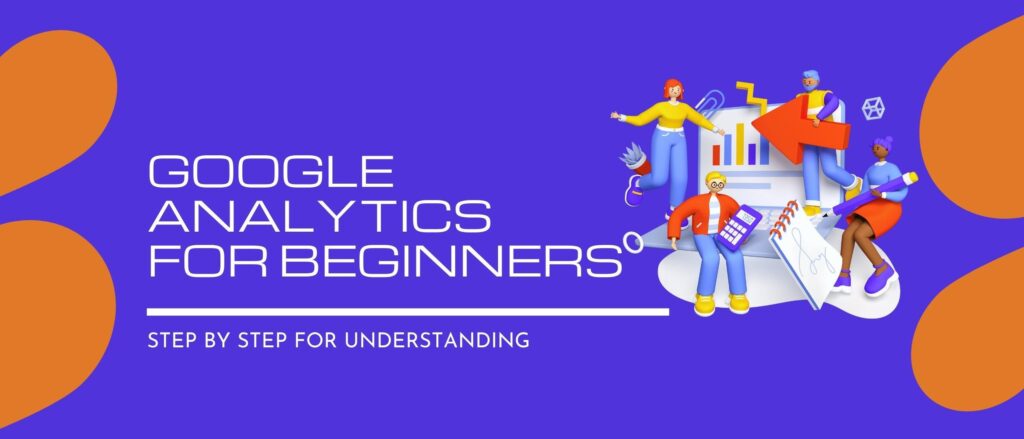
Google Analytics for beginners, lets you track your visitors and their actions. Learn how to set up Google Analytics and track your website. Every business is growing eventually on the Internet, and with the greater support of Google digital marketers are able to make the right decisions on the marketing channel.
This blog is going to be the best of all google analytics – the actual marketing analytics blog for beginners to analyze website traffic & visitor data.

You can use Analytics to find out where your users or visitors come from and what they check on your website and where theories crawl on your website. Learn more about Analytics below and please share your views on analytics.
There’s a free and paid version of GA (the latter is called Analytics 360). SMEs-sized businesses will likely get all the features you need from the free version.
What is Google Analytics?
Google data Analysis tool (aka Google Analytics tool) or data reporting tool is a must-have web analytics tool that provides statistics and basic analytics for marketing purposes.
This tool is owned by Google and was launched in 2005 after they acquired Urchin. Google Analytics for beginners, The free service is part of the Google Marketing Platform made available for anyone with a Google account.
It is a digital marketing tool that lets you measure the advertising ROI as well as track your traffic & conversions of Website, flash, video, social networking sites, and applications.
You might be thinking, which one is better & that also can suit you for creating a new account for every property or adding every account to the same property?” The entire blog below will give clarity on what’s good and what to consider.
What is Data Analytics (GA) used for?
GA the web analytics tool includes features that can help excuses to identify the trends and patterns, they help the marketer to analyze how visitors engage with their websites.
It provides valuable insights that can help your business to shape its success strategy. The features of analytics authorize data analysis, user monitoring, data collection, visualization, data reporting, and integration with other applications.
We can have multiple properties which we would like to track. They can either see details for default categories or select custom metrics to display for each site.
Is Web Analytics (GA) free to use?
Yes, Google Analytics is free for all, Google does not charge anything for using Google Analytics. So, you can easily save that money and can invest in other beneficial tools and resources.
Moreover, this free tool provides much more important information, data, and statistics that help any business to maximize its website’s performance by analyzing the metrics.
Google Analytics has an attribute that reduces the hardship of work that is required to put web Analytics data into Excel format of Google Docs, Sites, or Spreadsheets.
How to Connect GA to our Website?
Where to put google analytics code – Well, it’s pretty simple, All you need to do is to go google look for google analytics or type analytics.google.com fill in the basic information to get into the dashboard for setting up your Google Analytics account, and you will get a piece of code copy them on your website.
How to Set Up Google Analytics: A Step-by-Step Guide
Step 1: Connect analytics with your website
a. You can connect using google tag manager
b. You can directly connect the code to your website
c. Login to your WordPress dashboard using the site kit by google plugin & set up
d. Access google analytics & copy the google analytics tracking code to your website.
Step 2: Fill in the basic questions for property setup
a. Put your business category
b. employee size of your company & time zone
c. mark the terms & condition check box
d. create a property data stream website properly
Step 3: Do the integration process.
This stage helps you to allocate or integrate the website with analytics to keep track of website visitors.
Step 4: Click on the home button of google analytics
Do this after integrating the analytics with your website using any method, post this you will be able to some traffic instantly in real-time.
Step 5: Now Google starts collecting the data
This process will enable Google Analytics to start collecting data from your website and the reports are collected automatically and make reports for the businesses accordingly.
Wait for some time for google to fetch the love data, now You can even access your reports immediately. This process of Google Analytics not only saves effort on your work but you can also get immediate access to the reports.
Now with the analysis, you can strategize for the upcoming month’s business model.
GA Dashboard
- Basic Dashboard – This dashboard tells you what actually your visitors are doing on your website deeply. By getting to know about the most important aspects of active sessions and bounce rate, you can make a good target in forecasting & get a good idea of which sources bringing you quality visitors.
- Managerial Dashboard – There are majorly three types of metrics you can measure in Google Analytics, purely about the visitor’s entry point & exit points like acquisition, behavior, and outcomes.
With the help of this dashboard, measures make it a perfect dashboard for executives who mostly monitor overall performance.
- Digital Marketing Dashboard – Self-explanatory dashboard gives you all the best key statistics on the variety of visitors who arrived on your site.
By focusing on location, demographics, and devices you get a clear full picture of your website visitor’s context for learning about your product or services.
- Content Marketing Dashboard – Obviously a part of digital marketing analysis, this dashboard enables you to have a look at the efficiency of your content on the web.
It shows you which pages are the most potential ones of your overall website to get the most visits & views, which pages pilot the most goal conversions and get the pages that have the highest number of exits.
- SEO Dashboard – To analyze the organic path & If you want to prioritize your SEO efforts, you need to know about your existing pages that lead to quality visitors.
Other Digital Marketing Dashboard
This dashboard inspects the entire process from user search query to page to goal completion. It also tells you that organic search terms bring quality traffic.
- Ecommerce Dashboard – Exclusively for the e-commerce website, This dashboard looks at the user entry point that is the customer acquisition for eCommerce.It examines purchasing habits from mobile users and different referral sources. And looking at product revenue by-product, helps you understand where you need to offer more products.
- Social Media Dashboard – When we analyze social media dashboards, we look at both organic and paid social activities. In simple terms, you will learn how your social signals are performing, and which social channel is bringing quality traffic to the website. Quality here means that the traffic does not get bounced. Through social media, once they arrive at your website, you will analyze and learn whether users stick around to complete your desired goal.
- Site Performance Dashboard – This dashboard paints an overall performance of your website’s performance, showing your site’s overall average loading time on both web and mobile, load times by browser, and load times for individual pages of your site.
It will help you work constantly on the working speed of your website, which will keep you ahead of the competition.
- Mobile Dashboard – This dashboard will guide you to dedicate significant resources to creating an excellent user experience on every device (Mobile phone, Tablet). It tells you where you are doing a great job and where you need to focus more effort.
- Goals Dashboard – The ultimate part of Google Analytics, This dashboard provides you with lots of data on the visits that resulted in goals accomplished.
- Get to know the channels which generate the most goal-accomplishing, the demographics ages, and locations of visitors who completed goals, the pages that drove the most goal completions, and the time of day most goals are completed.
Can GA (Web analytics) tell you who is visiting your site?
The is NO, Google Analytics will collect and analyze your web data, this web analytics tool can do a lot of useful things— it can even tell you where users abandon their carts while shopping —but they can never share the identification of a particular individual user.
Marketers claim that there are software solutions that show you the exact identity of your website visitors.
They promise to tell you what terms anonymous users searched to get to the site, what pages they saw, and even how to get in touch with them. That is a great deal.
The actual reality is that there is no tool or way to reliably identify and contact every anonymous visitor to your business website.
Important metrics
A web analytics metric is a standard of quantitative measurement. GA enables users to track several different metrics to measure how their websites are performing.
There are very important metrics that may be more valuable to certain businesses than others, the list of most popular metrics are listed;
Users – A user is a person who is visiting your website commonly a unique new visitor.
Bounce rate – Bounce is a metric that is the sad part of Digital Marketing, the percentage of visitors who viewed only a single page.
Sessions – The group of visitors who have interacted in the last 30-minute window of activity.
Average session duration – It is the metric that shows the average of visitors staying on the site.
Percentage of new sessions – The percentage of website visits that happened for the first time.
Pages per session – The average number of page views per session.
Goal completions – The number of times visitors completed a desired specified action. You can call it a conversion.
Pageviews – A total number of pages viewed by the visitor during a session.
Metrics vs. dimensions
Now Under Google analytics for beginners, GA reports consist of dimensions and metrics. Understanding the difference between them is quite difficult for interpreting the reports.
Dimensions, These qualitative attributes are used to describe and organize data.
For example, if the average session length is being measured across several different regions, the dimensions would be “Region.” “Average session length,” which is a quantitative measurement, is an example of a metric.
What are the best alternatives for google analytics?
As we all know that Google Analytics (GA) is popular web analytics and is free to use by any website owner.
The tool might be quite uneasy to use and people do look for alternatives, Now, there are plenty of web marketing analytics tools on the market, which can be easy & would fetch better results, and could track lots of precise data.
The major reason for looking for an alternative to google owned property is the User-Friendliness & their Interface, Understanding how to use & navigate the Google Analytics dashboard or interface might consume some time, especially if you’re a google analytics beginner.
Google Analytics for beginners – Here is the list of 14 Google analytics alternatives tools in chronological order.
- Clicky Analytics
- Countly
- Heap
- Hotjar
- Fathom Analytics
- Gauges
- Matomo
- Mixpanel
- Plausible
- SEMrush
- SEMrush Competitive Intelligence
- Simple Analytics
- Kissmetrics.
- Visitor Analytics
GA a web analytics tutorial from Google
There are a lot of blogs & videos available on the internet today, Google themselves has a simple understanding of the content on youtube – https://analytics.google.com/analytics/academy/course/6
To learn something practically on website objects watch this from Learn Digital Academy https://www.youtube.com/watch?v=nknRoVbvhoE
Google Analytics is built for the long term
Google Analytics for beginners and digital marketers should invest in smart tools, Now is the time to invest in your digital marketing basics, like smarter analytics, so you can be ready for what comes next.
This will also help you respond to rising consumer expectations, regulatory developments, and changing technology standards for user privacy. With a new approach to data controls, you can better manage how you collect, retain, and use your Analytics data.
More granular controls for ads personalization let you choose when to use your data to optimize your ads and when to limit your data use to measurement. And of course, we continue to offer users control over sharing their activity with Google Analytics.
Conclusion: Google Analytics can do wonders for your business in more advanced ways.
Apparently, google analytics for beginners, GA provides you with valuable insights that can be used to improve the performance of your website and increase conversions.
Despite the fact that there are so many other analytics management platforms, Google Analytics remains a free highly relevant solution for managing the analytics of your website.
Google AdWords can be a good & big investment, both in terms of time and money, but it’s worth it.
The search network can make sure your ads rank well in searches of users who are looking for brands like yours, and the display network can be used for re-engagement or discovery campaigns.



