
Graphic design is a mode of visual communication through the use of typography, photography, infographics, and illustration. There is a wide scope for Graphic design where you can freelance or work from home as well.
Graphic designers employ a variety of methods to combine art and technology to communicate messages by creating visual content. We provide the best experience in Graphic designing in Bangalore. Beginners are welcome.
A quick training program for creative students who want to get started on graphic designing.
A one month program designed to get beginners on board in graphic designing where they will learn Photoshop software, Photo Editing and more. Other than basic computer knowledge, no other experience is required.
This course covers the basics of only one software – Photoshop.
Graphic design is a visual mode of communication in creating an identity of a brand with logos, digital art, animation, digital banners, photo editing and manipulating, product packaging, etc. It is one of the most important methods used in promoting a brand and its products/services.
Graphic design portrays an idea through art and makes a brand look professional and credible. It grew popular when Andy Warhol, a contemporary pop artist, created illustrations for brands and magazines that inspired ideas in graphic design. Before computers, graphic designers had to manually create designs by literally copy-pasting and painting. The invention of computers and software made it all digital.
Graphics design is used in many industries like manufacturing, photography, fashion industry, publishing, advertising, animation, gaming, and the demand for graphic designers is high, making it one of the popular career options.

Software is an operation information program used by a computer, that gives it instructions to operate and execute specific tasks. Graphic software is used by graphic designers for creating visual content to manipulate pictures and models.
There is much software built for graphics designing like Adobe Photoshop, Adobe Illustration, Corel Draw, Adobe InDesign, etc. Each of the software is characterized by its features, ease of use, performance, cost, and availability, and are used according to their features.

As a graphic designer, it is important to be skilled in using multiple software, and all the tools that are built within them, as the application of software in multiple industries is plenty.
Mostly done on Photoshop, Photo editing is the process of altering an image in respect to its size, color, contrast, background etc. It is often confused with Photo manipulation and photo retouching, which are very different terms. Photo editing makes an image or a photograph presentable.
In advertisements, Product photos are edited to make them more appealing or appetising. Photo editing can be a great tactic in advertising products from clothes to food and beverages.
They are also common in Instagram and Snapchat, which are photo editing and sharing social media apps. Photo editing serves its purpose in many industries like fashion, magazines and newspapers, display ads, photography, graphic design, etc.
Popular photo editing software used are Photoshop, Canva, common mobile photo editing apps, Microsoft paint, etc. As a professional photographer, being skilled in photo editing is a must. Before printing pictures in magazines and newspapers, photos are edited by professionals to make them more appealing. Any other altercation to the elements in an image will come under photo manipulation.

Photo manipulation: Photo manipulation is the process of altering elements in an image by combining two or more images to produce a unique work. It is sometimes frowned upon due to misuse in industries like fashion, modelling, and in cyber bullying. But, being a pro at photo manipulation can land you with some of the best jobs in the world – as a creative art director, advertiser, graphic designer, photographers, etc.
Photo manipulation is considered as an art form as unique images can be created. The possibilities are endless and there is no limitation in being creative with it unless you work in an agency that requires specific works.
In journalism, photo manipulation has been used to deceive the public, or make an event or an incident look more intriguing than it is. There has been fake news circulated with manipulated images to deceive the public. In the fashion industry photographs of models are manipulated to cover up or erase their flaws and make them appear “perfect”.
Photo manipulation can be used for good without misuse. It is a skill one must master as a grap
hic designer, photographer or anyone who works in films and art industry. It can wow the people and convince them to act. In this course, you will learn how to use the techniques in photo manipulation in Photoshop.
Website that is visually appealing, creative, and ignites interest in the viewer makes a brand look approachable. It’s all about how a brand presents itself on the web. A brand may be good in what they do or offer, but having a poor website is detrimental in lead generation and establishing an identity.
Creating elements of a website – design, layouts, navigation, content, product images, and call to action buttons are all the job of a web designer. As a graphic designer trained in UI and UX, you can create a website that meets the client’s expectations and requirements.
A website has to reflect the brand, their persona and values. it leaves a lasting impression on the visitor. Corporate companies have websites that look formal and elegant; creative industries like animation and film have artsy websites that look playful. Like so, different industries have different themes in their websites that reflect the business and give an insight to the customer into the nature of work and the mood of a company.

Creating brochures for print, business cards, menu cards, pamphlets, banners, posters, album and book covers – all come underprint design. A combination of photo editing, photo manipulation, typography, and logo design are required to create visually stimulating designs for print with high quality.
Not all graphic design agencies will do the printing, so it’s important to choose the right print vendor before/after having the required designs made.
Key points to bear in mind while creating design for print:
The most important element in brand identification is its logo. It is a combination of an image and typography, sometimes just either one, designed to reflect the brand – what they do, who they are and their values. It takes creativity and a lot of research into the brand and understanding what they do, to create a logo that is relevant to them.
Logos are how people identify a brand. Some famous Logos that people can instantly recognise belong to McDonald’s, Nike, Myntra, Twitter, and more. They have created an identity that is reputable and trust-worthy through a simple image that reflects them. Apple is another example.
A good logo is elegant, simple, concise and lets people know certain things about a company that would otherwise be too long to write and convey in text. A twitter’s logo lets people know exactly what it is- a platform to tweet, to share opinions. And a good logo makes a lasting impression on people and will be remembered for a long time.
There are many approaches in creating a logo design like the golden rule, which is an approach to design something perfect in measurement and every structural aspect of a thing.
Since logos cannot be designed in Photoshop, you will learn only the basics of it

Icons, like symbols, are small, simple images designed to illustrate a message, an action, or instructions on webpages, apps etc. They are a visual communication tool designed to be understood easily. Like logos, they are concise and simple and tell you exactly what to do or what something is.
Traffic signs on the road, settings, icons on clothes that give washing instructions, icons on social media posts to like, share and comment are some of the examples.
Designing an icon seems like an easy task until you can not communicate well with it and come up with the design to convey information relevant to its purpose. The job of an icon is to make a viewer understand clearly without textual information. Adding icons in place of text saves space, time, and the trouble of giving misinformation.
To enhance the beauty of an image, or cover the flaws and defects of elements in an image is photo retouching. A model’s blemishes or pigmentation can be covered up on Photoshop or any other software by retouching the unwanted part with color. Photo retouching improves the appearance of a photo in terms of aesthetics, color, and contrasts. It’s like polishing stone to make it smoother and pleasing to the eye.
Photo retouching can be done for photography, portrait shoot and product shoots. It is one of the most required skills in advertising and developing a brand’s online presence. It is completely different from photo editing and photo manipulation, but having all three skills is a bonus on the resume!
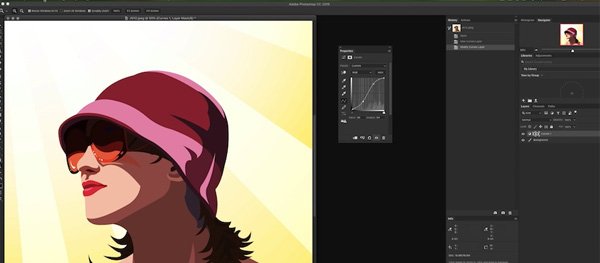
As a graphic designer, having these skills can help you multitask and work in different industries.




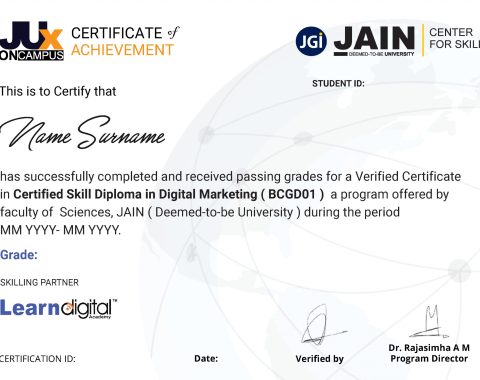







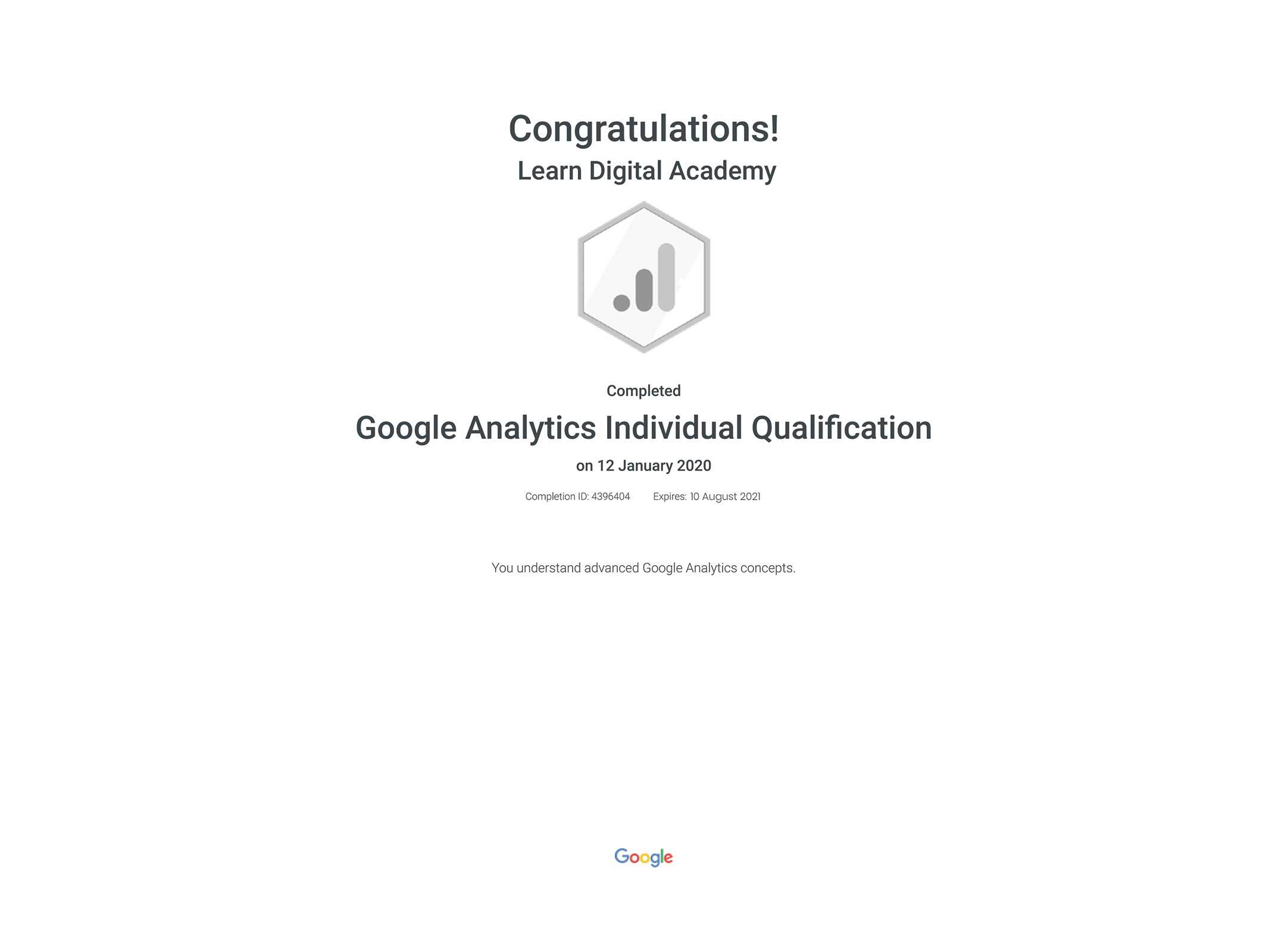






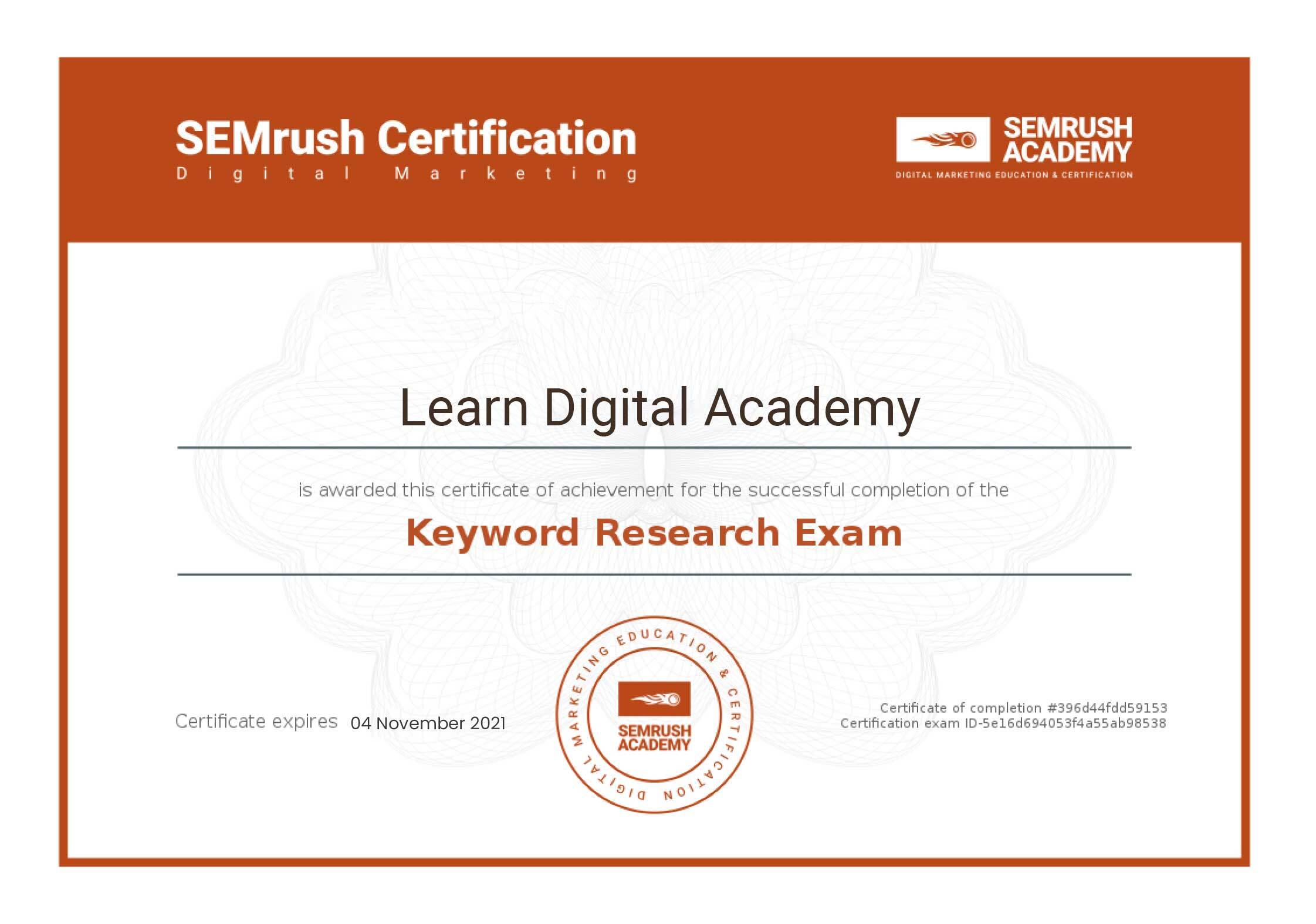

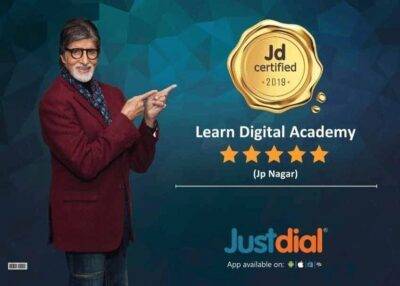

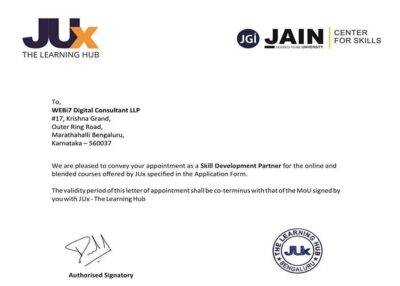
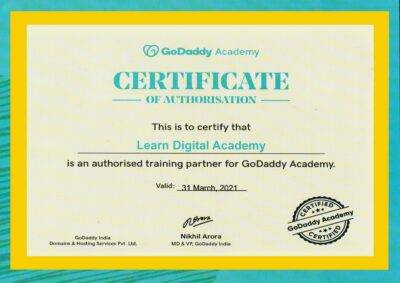

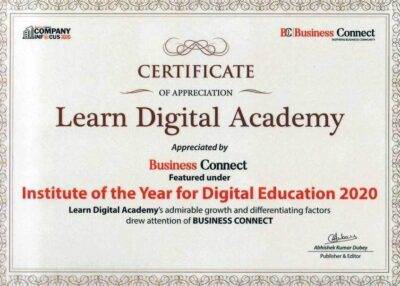

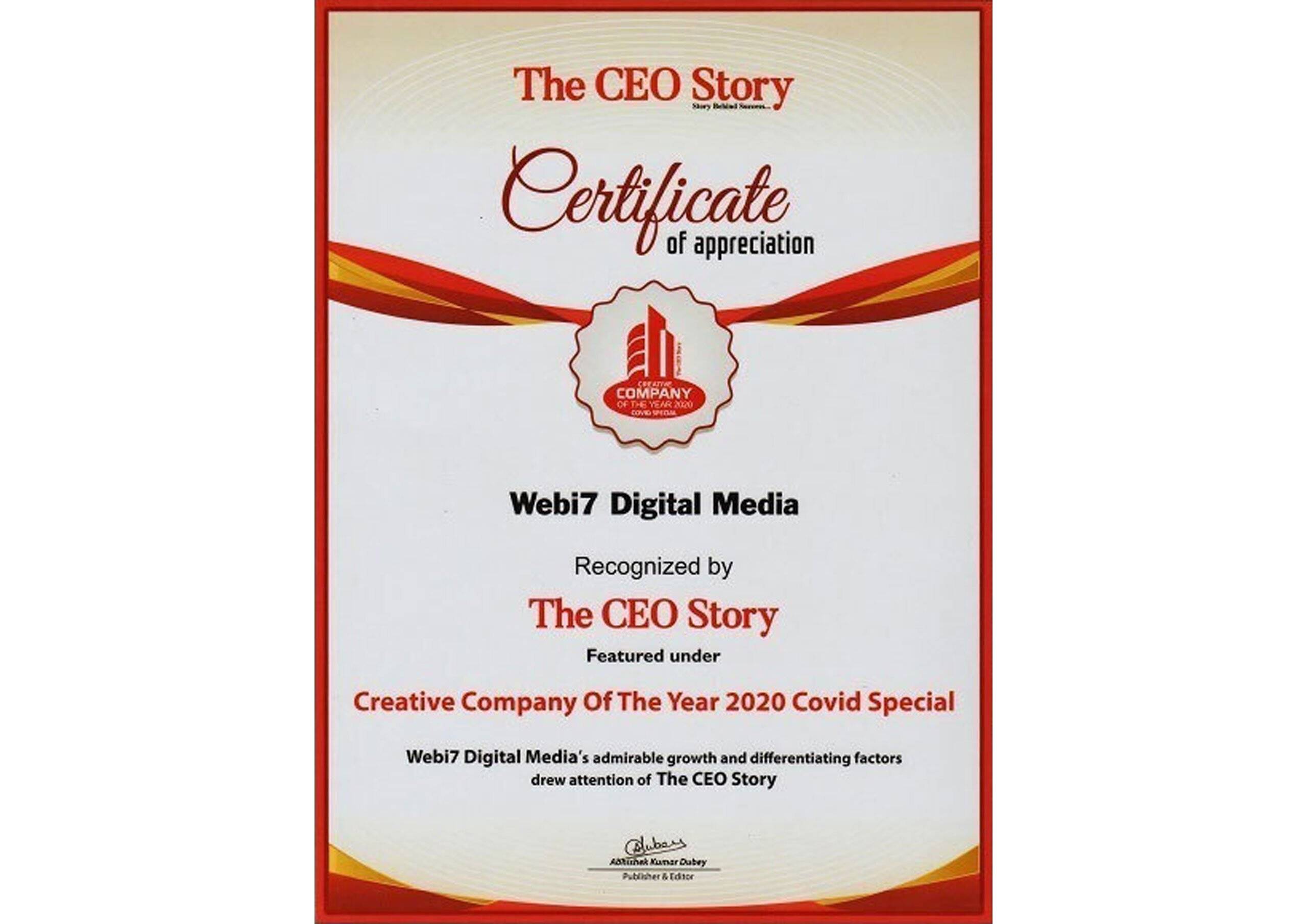
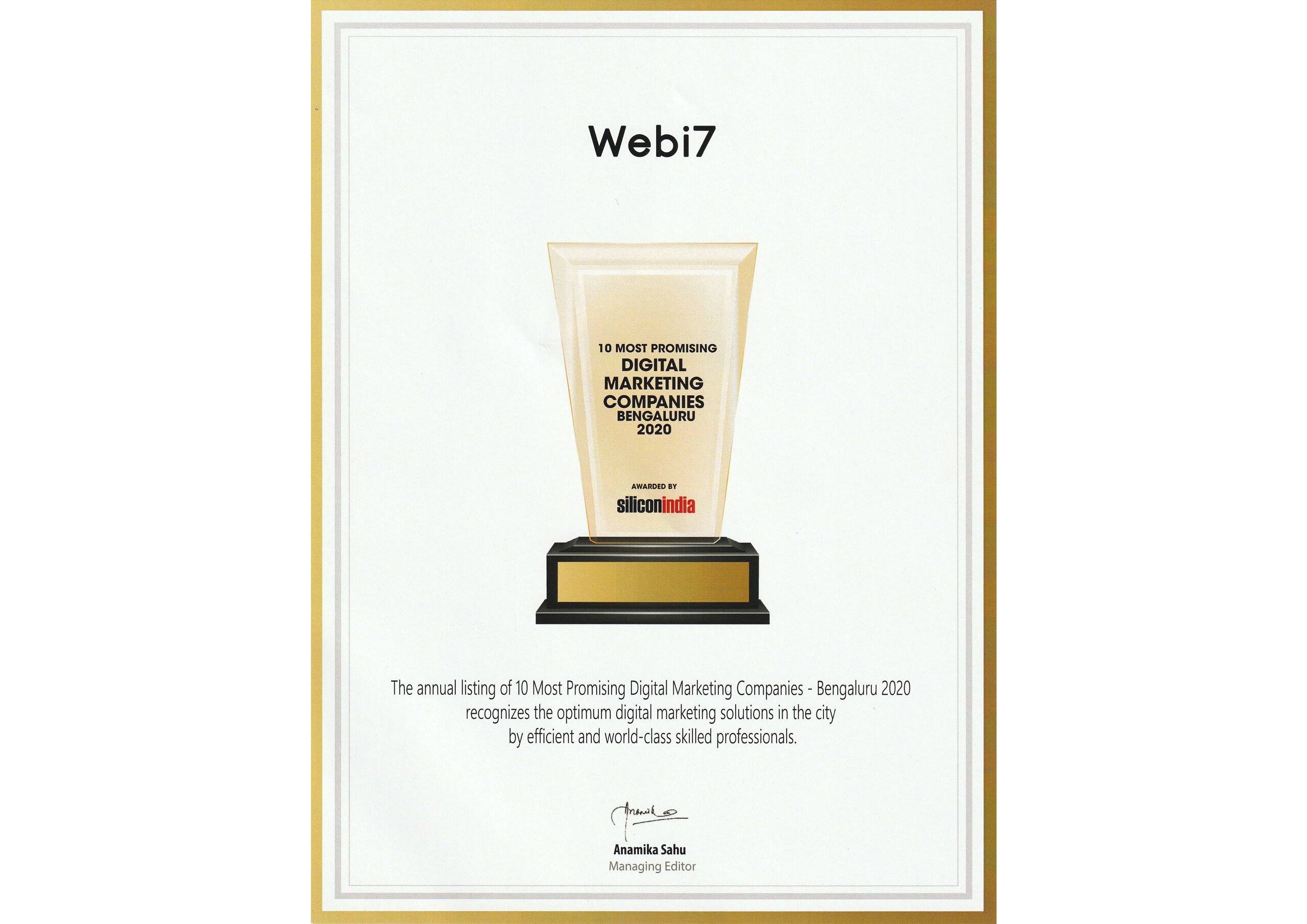



Copyrights © 2021 Learn Digital Academy. All Rights Reserved. Powered By Webi7
Copyrights © 2021 Learn Digital Academy.
All Rights Reserved. Powered By Webi7
