Learn photo editing, photo manipulation, logo & icon design, creating designs for web & print, color theory, elements, and principles
of design with Photoshop and Adobe Illustrator from the comfort of your home in this graphic designing course online!
So you know the basics of graphic design but are not satisfied? This 2-month course is designed for a deeper understanding of the principles of design and how to use the tools in Photoshop and Adobe illustrator. For the graphic designing course online, we have curated a syllabus for you!
In the advanced course module, you will be trained in 2 different software, learn elements & principles of design, create designs for web & print on a deeper level, and learn how to edit, manipulate and retouch photos.
In the advanced course, you will be able to create logo designs on an advanced level with Adobe Illustrator.
In this advanced course, you will learn in-depth all about the graphic design industry, where the skills are applied, the types of graphic designs, and the scope of the industry. You will learn more about logo designs, elements, and principles of design, how to edit, manipulate, and retouch photos like an expert, and work on live projects.
Graphic design has evolved so much since its inception that it is now one of the most sought-after skills that can be applied in a wide range of industries. Graphic designers make everything worth paying attention to
Photoshop and Adobe Illustrator Before computers, graphic design is known to have existed long before, dating back to 100 AD, when icons, images, and text were used. The industrial revolution paved a new road for graphic design during the 18th century. Lithography which emerged from new technologies upgraded the printing technique in graphic design.
Today, you can see it everywhere – TV commercials, billboards, posters, on the internet, websites, social media, packaging, etc. it has become a staple for marketing and advertising with no limit on creativity. Advertising agencies have a wide scope for graphic designers.
In this course, you will learn to use two different software – Photoshop and Adobe illustrator. Adobe Photoshop is one of the most widely used software in graphic design with many versions available like Photoshop CC, Photoshop Lightroom, Photoshop elements, etc. It is available on macOS and Windows computers. Widely used in photo editing, manipulation, and retouching, Photoshop serves its purpose for a wide range of graphic designers and digital artists.
Adobe Illustrator, on the other hand, is mostly used for illustration, drawing, logo design, and creating digital art by graphic designers, artists, and concept artists. Also used by architects for illustrating buildings. The vector quality of the works in Adobe Illustrator is high.
The difference between these two software is that Photoshop is Raster-based whereas Illustrator is vector-based. Images and logo design can not be enlarged or compressed without compromising the quality of Raster-based software. There are certain drawbacks in both the software and can be used according to the requirements. Certain features that don’t exist in Photoshop exist in Illustrator and vice versa.
The basic elements in design come together in harmony and balance with rhythm to create something wonderful that communicates an idea elegantly and creatively.
You will learn here the elements of design which consist of:
They are applied to the elements of design to make the work complete and add value to the composition. Any design has to follow the principles to make it stand out and visually interact with the viewer. Without elements, principles can not function, and vice versa.
As a graphic designer, you are required to have a sound knowledge of how to apply the principles of design to its elements, if you want to create a great design.
Color is everything. It sets the mood, appeals to the eye, and makes a product look enticing. 90% of people will try a product if they like the color of it or the packaging. The right combination is enough to sell a product. In graphic design, it’s just as important to appeal to the eye of the viewer and make them curious about the story behind the design.
Graphic design uses the color modes RGB (Red, Green, Blue), and/or CMYK (Cyan, Magenta, Yellow, and Black). CMYK is a subtractive color model when light is removed from the paper. It originally had primary colors. RGB is an additive color model where light is added.
Colors evoke emotion in the viewer, so to evoke a particular emotion, brands use a particular color. They are the final element in making a sale. The colors in McDonald’s logo are used to evoke hunger and craving. Black symbolizes authority, blue for dependability, and brown for masculinity. Some law firms use black and brown in their designs.
A website that is visually appealing, creative, and ignites interest in the viewer makes a brand look approachable. It’s all about how a brand presents itself on the web. A brand may be good in what they do or offer, but having a poor website is detrimental to lead generation and establishing an identity.
Creating elements of a website – design, layouts, navigation, content, product images, and call-to-action buttons are all the job of a web designer. As a graphic designer trained in UI and UX, you can create a website that meets the client’s expectations and requirements.
A website has to reflect the brand, persona, and values. it leaves a lasting impression on the visitor. Corporate companies have websites that look formal and elegant; creative industries like animation and film have artsy websites that look playful. Like so, different industries have different themes in their websites that reflect the business and give an insight to the customer into the nature of work and the mood of a company.
Creating brochures for print, business cards, menu cards, pamphlets, banners, posters, album,s and book covers – all come underprint design. A combination of photo editing, photo manipulation, typography, and logo design is required.
Not all graphic design agencies will do the printing, so it’s important to choose the right print vendor before/after having the required designs made.
Key points to bear in mind while creating a design for print:
One of the most important elements in brand identification is the logo. They are a window for the customers, giving insights into the brand. A good logo leaves a lasting impression on them like Nike’s, Apple’s, Audi’s, Allen Solly’s, Starbucks, etc. The logo of these brands has created a reputation and credibility around them, and people recognize them instantly.
Some logos do not have typography but can be instantly recognized, such as the logos of Mercedes, Apple, and Starbucks. And some have typography or text without images like H&M, Lenovo, etc. Some have a combination of both image and text like Royal Enfield, Allen Solly, Samsung, etc. these logos have gone through changes over the years and will be remembered for a long time.
Key elements to bear in mind while designing a logo:
Icons are those small images or symbols you see on mobile apps and on roads that give instructions or tell what something is. You also see them on products that say they are chemical-free, natural, and handmade, illustrated in small images.
Why are icons important? They communicate easily with the viewer or customer, especially if they can not read or know a language. Icons are one of the most important visual modes of communication which everyone can use and interact with, without the hassle of misunderstanding and misinformation.
They use less space than text and take less time to read.
Icons can illustrate almost anything from warnings, instructions, genders, ages, contents in a product, etc. They can differ in shape, color, transparency, and size.
Some key points to bear in mind before designing an icon:
Mostly done in Photoshop, Photo editing is the process of altering an image with respect to its size, color, contrast, background, etc. It is often confused with Photo manipulation and photo retouching, which are very different terms. Photo editing makes an image or a photograph presentable.
In advertisements, Product photos are edited to make them more appealing or appetizing. Photo editing can be a great tactic in advertising products from clothes to food and beverages. They are also common in Instagram and Snapchat, which are photo editing and sharing social media apps. Photo editing serves its purpose in many industries like fashion, magazines and newspapers, display ads, photography, graphic design, etc.
Popular photo editing software used are Photoshop, Canva, common mobile photo editing apps, Microsoft paint, etc. As a professional photographer, being skilled in photo editing is a must. Before printing pictures in magazines and newspapers, they are edited by professionals to make them more appealing. Any other altercation to the elements in an image will come under photo manipulation.
To alter an image on another level, like changing the skyline, twisting buildings, or any object, changing the texture of the skin is to manipulate the photo. You can get as creative as you want in manipulating a photo. It is used by graphic artists, photographers, advertisers, etc. Photoshop is the most widely used software to manipulate photos.
Widely used in journalism, fashion, and advertising, photo manipulation has been misused from time to time, even frowned upon. It is also used to produce artistic photographs that can amaze the viewer and be appreciated. Unique images and optical illusions can be achieved by manipulating multiple images. There are different techniques in photo manipulation that you will learn here in this course.
Photo manipulation changes the pixel and can be hard to undo in Photoshop. But a non-destructive method can be adopted to make changes easily and undo the changes.
Photo retouching is the process of enhancing the beauty of an image. It can be used to enhance anything with color correcting and adjusting the contrast. A model’s face can be retouched to make them appear more beautiful, having perfect skin and features by covering up the flaws.
Photo retouching, a part of photo editing, can be destructive or non-destructive. Changing the color of an image will also change the pixels. It depends on how to edit the photo. Like photo editing and manipulation, photo retouching can be done in a non-destructive as well.
Photo retouching can also be used for product photography to enhance their beauty. It is a common tactic used in advertisements to promote the products and entice customers into buying them. Creating visually appealing images is quite important because people tend to be interested in something they think looks beautiful or interesting.
Corel Draw-it is your chance to create a unique masterpiece, original and distinctive, bright and outstanding, impressive and memorable. If you are sure that you have what to tell others and the best way for this- is art, then Corel Draw will be your shortest way to finding the right images and colors that will express your message better than any word. Corel Draw– is a graphic vector editor that will carry out this task in a proper way, helping you to reveal your nature and potential through different suitable operations, used as a totality of artistic tricks, and creating the very result you were eager to get. Corel Draw- will help you to share your thoughts and ideas with others, involving them in a wonderful world of creativity.
Begin Skills – Best Corel Draw training institute in Bangalore. Our instructors have more than 12+ years of work experience, so students can take benefit from real-time scenarios and take the best graphic design course in Bangalore. Our course content matches the latest industry requirements and also it includes the best real-time examples, so students get the job easily after the completion of training.
Begin Skills is situated at Kumaraswamy Layout, Bangalore. We offer certificate-oriented CorelDRAW Training In Bangalore. At the end of the training, candidates will get a job easily. Our training modules are based on practical training.
♦ Why use CorelDraw?
♦ Menu bar
♦ New document
♦ Tool bar
♦ Layer panel
♦ Work area and artboard
♦ Pick tool
♦ Shape tool
♦ Crop tool
♦ Zoom tool
♦ Pen tool
♦ Artistic media
♦ Rectangle
♦ Elliptical
♦ Polygonal
♦ Text tool
♦ Paraller dimension
♦ Connecter
♦ Bevel
♦ Transparence
♦ Eyedropper
♦ Paint bucket
♦ Creating banner
♦ Social media ad
♦ Bitmap and vector effect
♦ Logo design
♦ Creating greeting card
♦ Visiting card
♦ Letter head
♦ Poster design
0
+
Batches Completed
0
+
Students Trained
0
+
Experienced Trainers
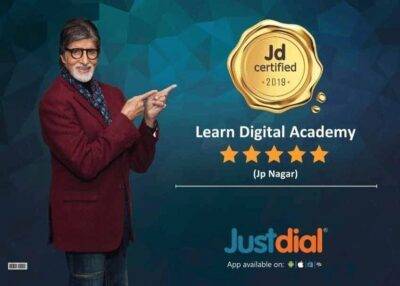

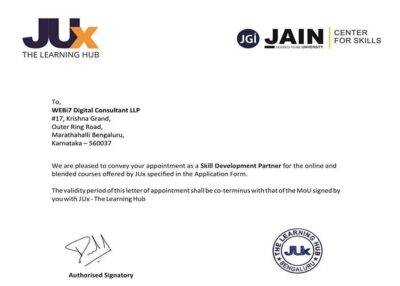
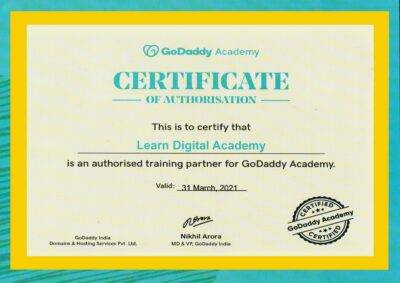

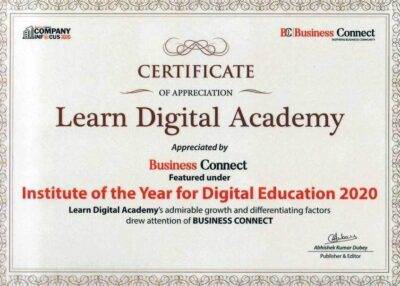

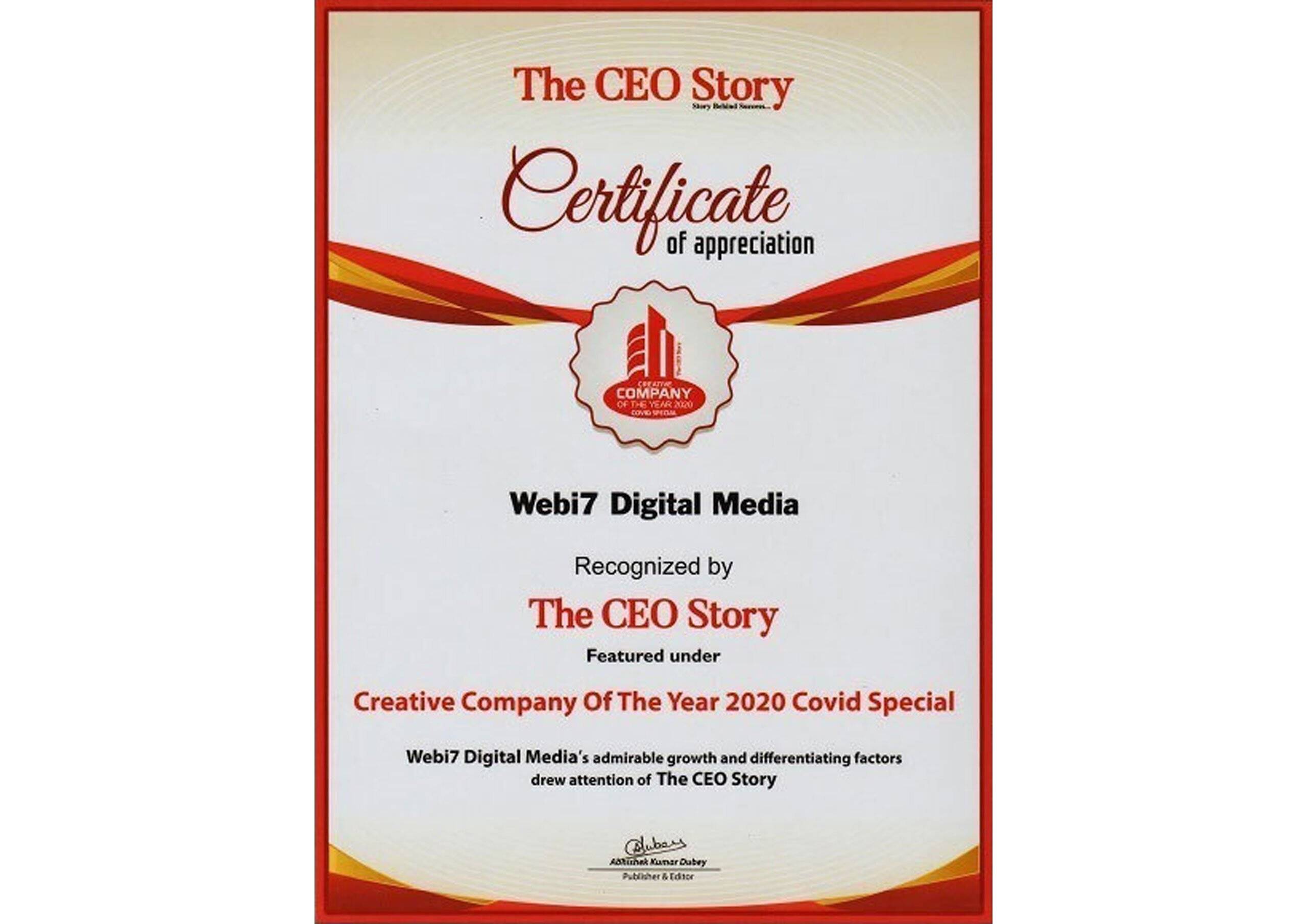
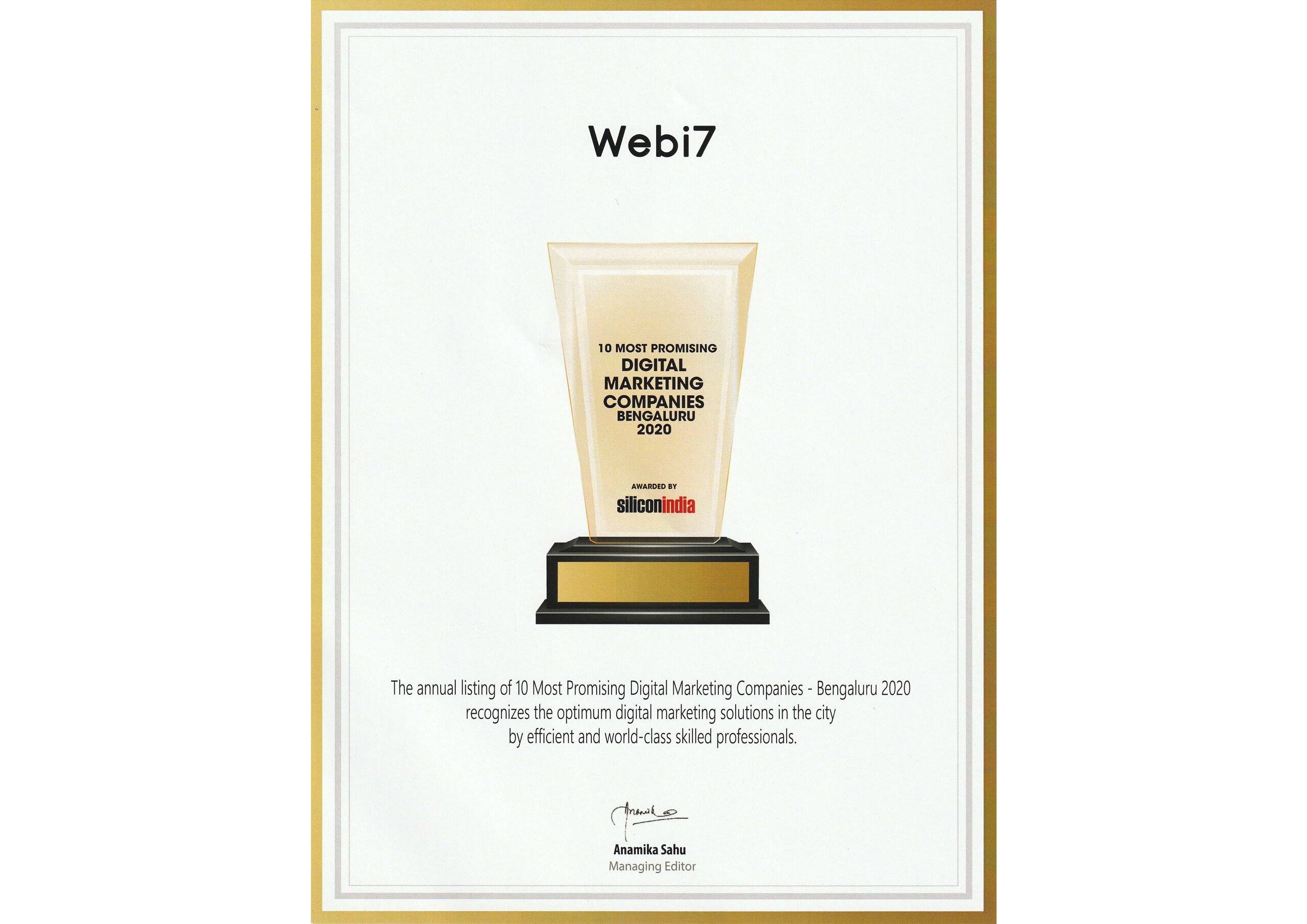
Previous
Next



Previous
Next